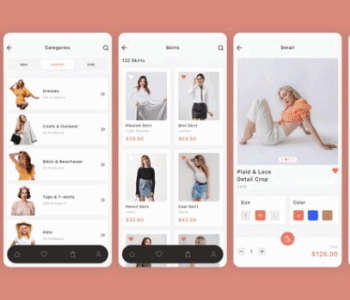Technology
Technology
5 Essential iPhone Tricks for Holiday Travel
- by admin
The holiday season is just around the corner, and for many of us, that means traveling—whether it’s a tropical getaway, a European adventure, or a visit to family across the country. One thing’s for sure: our iPhones are our travel companions, keeping us connected, organized, and entertained. But are you getting the most out of your device when you’re abroad? In this post, we’ll share five essential iPhone tricks that will ensure your travel experience is smooth, secure, and stress-free.
1. Use a VPN to Bypass Geo-Restrictions and Protect Your Data
When traveling abroad, access to some websites or services might be restricted due to geo-blocking, or public Wi-Fi networks may not be secure enough to protect your sensitive data. That’s where a VPN (Virtual Private Network) comes in handy.
A VPN allows you to change your IP address, making it appear as though you’re browsing from another country. This is perfect for accessing streaming services, news websites, or any content that may be unavailable in your current location. More importantly, a VPN encrypts your internet connection, providing an added layer of security, especially when using unsecured Wi-Fi networks in airports, hotels, or cafes.
Tip: There are several great VPN apps available for iPhone, such as ExpressVPN, NordVPN, and Surfshark. Make sure to connect to a VPN whenever using public Wi-Fi.
2. Invest in an International SIM or eSIM
One of the biggest challenges when traveling is staying connected without racking up massive roaming charges. The solution? Invest in an international SIM or eSIM.
An international SIM card allows you to use a local number and data plan in multiple countries. You can purchase SIM cards for your destination before you travel, or buy them at the airport or from local retailers when you arrive.
If your iPhone supports eSIM, you can avoid swapping out physical SIM cards entirely. Instead, you can activate a digital plan with an international carrier that offers eSIM options. This is incredibly convenient because you can switch between different networks and plans without ever removing the physical SIM card.
Tip: Check with your mobile carrier before your trip to see if they offer eSIM services or affordable international data packages.
3. Activate “Find My iPhone” Before Leaving
Traveling often means spending time in unfamiliar places, and unfortunately, this can increase the risk of losing your phone. That’s why it’s crucial to activate “Find My iPhone” before you leave.
This feature lets you track your device in real-time if it goes missing. You can lock your iPhone remotely, display a custom message on the lock screen, or even wipe your phone’s data if necessary. The “Find My iPhone” app also works with iPads and Macs, making it a great way to keep tabs on all your Apple devices while traveling.
Tip: Ensure that Location Services and iCloud are turned on to make “Find My iPhone” work efficiently.
4. Always Carry an External Battery
Let’s face it: when you’re on the go, the last thing you want is to run out of battery. Between navigating unfamiliar cities, snapping photos, checking flight details, and staying connected, your iPhone can drain faster than you expect. That’s why an external battery pack is a must-have for holiday travel.
External battery packs are compact, portable, and can provide multiple charges for your iPhone when you’re far from a power outlet. Some models even come with built-in cables for added convenience. Whether you’re stuck in an airport layover or exploring a new city all day, an external battery ensures you stay powered up when you need it most.
Tip: Consider getting a power bank with at least 10,000mAh to ensure multiple charges.
5. Download a Translator That Doesn’t Need the Internet
While many countries speak English, not everyone will understand it, and language barriers can be frustrating. Having a translator app on hand can make your travel experience much smoother, especially in remote areas or when interacting with locals who don’t speak your language.
Apps like Google Translate or iTranslate allow you to download languages for offline use. This is perfect for when you’re in a location with limited internet connectivity. You can translate text, phrases, or even speak directly into the app, and it’ll provide an instant translation.
Tip: Pre-download the languages you might need for your destination before you leave to ensure you’re always prepared.
Final Thoughts
Traveling with your iPhone can make your trip a lot easier, but only if you know how to use it to its full potential. By following these five essential iPhone tricks—using a VPN, investing in an international SIM or eSIM, activating Find My iPhone, carrying an external battery, and downloading a translator app—you’ll be better prepared for whatever your holiday travels throw your way.
Happy travels, and make the most of your iPhone on your next adventure!