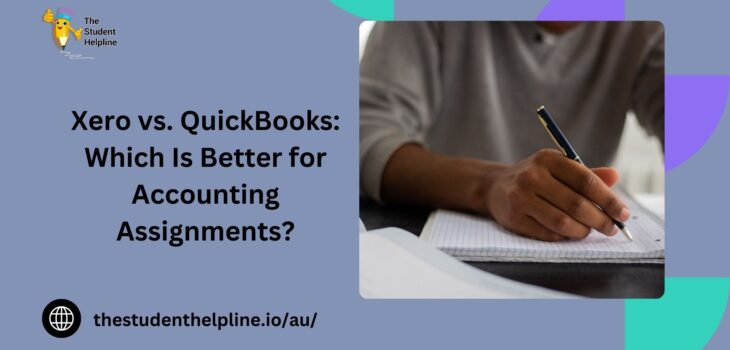 Education
Education
Xero vs. QuickBooks: Which Is Better for Accounting Assignments?
In the world of accounting education, students are increasingly required to learn and use advanced accounting software to gain practical skills and knowledge relevant to the financial industry. Two of the most popular accounting software options are Xero and QuickBooks. Both are powerful tools that help businesses manage their financial operations, including bookkeeping, invoicing, payroll, and financial reporting. However, for students working on accounting assignments, the choice between Xero and QuickBooks can significantly impact their learning experience and academic performance.
Xero assignment help and QuickBooks support services have become essential for students seeking guidance on complex accounting tasks. But which software is better suited for accounting assignments? In this article, we compare Xero and QuickBooks in terms of features, usability, pricing, and their effectiveness in helping students master accounting principles. This comprehensive comparison will help you make an informed decision about which software is better for your accounting assignments.
Overview of Xero and QuickBooks
Xero and QuickBooks are cloud-based accounting software platforms designed to simplify financial management tasks for small and medium-sized businesses. Both offer a wide range of features, including:
- Bookkeeping and General Ledger Management
- Invoicing and Payments
- Bank Reconciliation
- Inventory Management
- Payroll Processing
- Financial Reporting and Analysis
Despite their similarities, Xero and QuickBooks have distinct differences in terms of usability, features, and pricing. Understanding these differences is crucial for students to choose the right software for their accounting assignments.
Xero: An Overview
Xero is a cloud-based accounting software known for its user-friendly interface and seamless integration with third-party applications. It is particularly popular in Australia, New Zealand, and the UK, and is widely used by small businesses and accounting firms.
Key Features of Xero:
- User-Friendly Dashboard: Xero offers an intuitive dashboard that provides an overview of key financial metrics, including cash flow, invoices, bills, and bank balances.
- Automated Bank Reconciliation: Xero automatically imports bank transactions and matches them with corresponding invoices, simplifying the reconciliation process.
- Customisable Invoicing: Users can create customised invoices with branding and send them directly to clients.
- Inventory Management: Xero allows businesses to manage inventory levels, track stock movements, and generate inventory reports.
- Multi-Currency Support: Xero supports multiple currencies, making it suitable for businesses with international transactions.
- Collaboration and Accessibility: As a cloud-based platform, Xero enables real-time collaboration and accessibility from any device with an internet connection.
Xero is known for its simplicity and ease of use, making it an excellent choice for beginners and students who are new to accounting software.
QuickBooks: An Overview
QuickBooks is another leading cloud-based accounting software developed by Intuit. It is widely used by small and medium-sized businesses in the United States and worldwide. QuickBooks offers a comprehensive set of features suitable for businesses of all sizes, from freelancers to established enterprises.
Key Features of QuickBooks:
- Comprehensive Financial Management: QuickBooks offers a wide range of financial management tools, including bookkeeping, invoicing, expense tracking, and payroll processing.
- Advanced Reporting and Analysis: QuickBooks provides detailed financial reports and analytics, including profit and loss statements, balance sheets, and cash flow reports.
- Customisable Chart of Accounts: Users can create a customised chart of accounts tailored to their business needs.
- Time Tracking and Project Management: QuickBooks includes time tracking and project management features, making it suitable for service-based businesses.
- Tax Compliance and GST Management: QuickBooks simplifies tax calculations and GST compliance, ensuring accurate financial reporting.
- Integration with Third-Party Apps: QuickBooks integrates with various third-party applications, including payment gateways, CRM systems, and e-commerce platforms.
QuickBooks is known for its powerful features and scalability, making it ideal for students working on complex accounting assignments or pursuing advanced accounting courses.
Xero vs. QuickBooks: Feature Comparison
- User Interface and Ease of Use
- Xero: Xero has a clean, user-friendly interface with a simple dashboard that provides an overview of key financial metrics. It is easy to navigate, making it ideal for beginners and students new to accounting software.
- QuickBooks: QuickBooks has a more detailed interface with extensive features and customisation options. While powerful, it can be overwhelming for beginners and may require a learning curve.
Verdict: Xero is easier to use for beginners, while QuickBooks is better suited for students with advanced accounting knowledge.
- Invoicing and Payments
- Xero: Xero offers customisable invoicing templates, automatic payment reminders, and integration with payment gateways like PayPal and Stripe.
- QuickBooks: QuickBooks provides more advanced invoicing features, including progress invoicing, recurring invoices, and payment tracking.
Verdict: QuickBooks offers more advanced invoicing features, making it suitable for complex accounting assignments.
- Bank Reconciliation
- Xero: Xero’s automated bank reconciliation feature simplifies the process by automatically importing bank transactions and matching them with invoices.
- QuickBooks: QuickBooks also offers automated bank reconciliation but provides more advanced filtering and customisation options.
Verdict: Both software offer efficient bank reconciliation, but QuickBooks provides more advanced customisation options.
- Inventory Management
- Xero: Xero allows users to track inventory levels, manage stock purchases and sales, and generate inventory reports. However, its inventory management features are limited compared to QuickBooks.
- QuickBooks: QuickBooks provides advanced inventory management features, including inventory tracking by location, batch tracking, and integration with e-commerce platforms.
Verdict: QuickBooks is better for students working on complex inventory management assignments.
- Reporting and Analysis
- Xero: Xero provides basic financial reports, including profit and loss statements, balance sheets, and cash flow reports.
- QuickBooks: QuickBooks offers more advanced reporting and analysis tools, including customisable reports, budget tracking, and detailed financial analytics.
Verdict: QuickBooks is better suited for students needing detailed financial reports and analysis.
Which is Better for Accounting Assignments?
The choice between Xero and QuickBooks largely depends on the complexity of the assignment and the student’s level of accounting knowledge:
- Xero Assignment Help: Xero is ideal for beginners and students who are new to accounting software. Its simplicity, user-friendly interface, and automated features make it easier to learn and use for basic accounting assignments.
- QuickBooks: QuickBooks is better suited for advanced accounting students working on complex assignments, such as detailed financial reporting, inventory management, and tax compliance. Its extensive features and customisation options provide greater flexibility and control.
Why Seek Xero Assignment Help?
Xero assignment help services provide expert guidance and support to students struggling with complex accounting tasks. Professional tutors help students understand Xero’s functionalities, ensuring accurate financial reports and improved academic performance. Key benefits include:
- Accurate and error-free solutions
- Step-by-step explanations and conceptual clarity
- High-quality assignments that meet academic standards
- Timely submission and plagiarism-free content
- Enhanced understanding of accounting principles and real-world applications
Conclusion
Xero and QuickBooks are both powerful accounting software platforms that offer unique features and benefits. For students working on accounting assignments, the choice between Xero and QuickBooks depends on their learning goals, the complexity of the assignment, and their familiarity with accounting software.
Xero is ideal for beginners and students looking for a simple, user-friendly platform, while QuickBooks is better suited for advanced students requiring detailed financial analysis and reporting. Regardless of the choice, seeking professional Xero assignment help or QuickBooks support can significantly enhance learning, improve academic performance, and prepare students for a successful career in accounting and finance.









