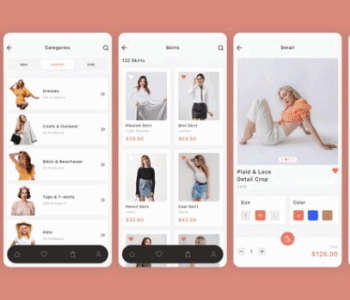Technology
Technology
Create Captions in Seconds with AI Tools
- by norman360
Captions are no longer optional in video content. Whether you’re creating for YouTube, Instagram, LinkedIn, or TikTok, subtitles help increase accessibility, boost engagement, and improve SEO. But manually adding captions is tedious, especially if you’re producing content regularly. This is why more creators are turning to an AI video caption generator to streamline the process.
Why Captions Matter More Than Ever
In today’s digital world, viewers are consuming content across different devices and environments. Many watch videos on mute, especially on mobile. Captions ensure your message still lands, no sound required.
Benefits of using captions:
- Improve viewer retention and comprehension
- Boost SEO through keyword-rich transcripts
- Make videos more accessible for deaf and hard-of-hearing audiences
- Increase watch time and engagement on social media platforms
What Is an AI Video Caption Generator?
An AI video caption generator is a tool that uses artificial intelligence to automatically transcribe your video’s audio and generate timed captions. Instead of manually typing out subtitles and syncing them to speech, AI handles it instantly and with impressive accuracy.
These tools analyze the audio track, convert speech to text, and apply smart timing to align captions with what’s being said. Many even support translation, custom styling, and export in multiple file formats like SRT, VTT, and burn-in subtitles.
Key Features to Look For
When choosing an AI captioning tool, make sure it includes the following:
1. Accurate Speech Recognition
Look for tools that support multiple accents, tones, and background noise handling. A good AI video caption generator should adapt to different voices with minimal errors.
2. Timing and Syncing
Auto-timing is crucial. The captions should appear in sync with the speaker without manual adjustment.
3. Multi-language Support
If you’re creating global content, the ability to auto-translate captions into other languages is a powerful feature.
4. Editable Transcripts
Sometimes, minor edits are necessary. Your tool should allow you to quickly adjust the text without reprocessing the whole video.
5. Export Flexibility
Choose platforms that let you export captions as separate files or embed them directly into your videos (open/closed captions).
Benefits for Creators and Marketers
Using an AI video caption generator helps content teams save time, maintain consistency, and publish content faster. Whether you’re a solo creator or part of a video team, captions powered by AI make it easy to:
- Produce content that’s optimized for silent autoplay (especially on mobile)
- Meet accessibility compliance standards (WCAG, ADA)
- Scale multilingual content strategies with automated translation
- Improve viewer engagement with clearer messaging
Use Cases for AI Captioning Tools
- YouTubers: Increase searchability and improve user experience
- Marketers: Make social ads more accessible and scannable
- Educators: Enhance online course clarity and accessibility
- Agencies: Speed up client video deliverables with caption automation
And more
Spotlight: Kosmic AI’s Built-In Caption Generator
One standout example is Kosmic AI, which includes a powerful AI video caption generator directly within its video editing suite.
With kosmic, you can:
- Record or upload a video and instantly generate captions
- Edit transcripts inside the browser before finalizing
- Auto-translate captions into multiple languages
- Export in multiple subtitle file formats or burn-in directly
- Adjust timing and styles
It’s an ideal tool for creators looking to streamline not just captioning but the entire video production pipeline from script to voiceover to final export.
Best Practices for Captioning with AI
To get the most out of your AI video caption generator:
- Speak clearly: Good audio input = better transcript accuracy
- Use a decent microphone: Reduce background noise and distortion
- Edit for context: Check AI captions for jargon or brand-specific terminology
- Use timestamps: For longer videos, timestamps help viewers skip or revisit specific parts
- Stay on-brand: Style captions (font, color, placement) to match your visual identity
Final Thoughts
Captions are no longer an afterthought. They’re a core part of any professional video content strategy. Thanks to tools like Kosmic AI, generating captions with AI has never been faster, easier, or more accurate.
Whether you’re publishing weekly tutorials, launching ad campaigns, or sharing knowledge through webinars, an AI video caption generator helps ensure your message is heard on every platform, by every audience.