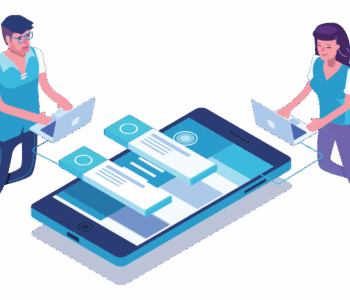Boost Your Local Presence with Google My Business
- by janesmith
If you’re a small business owner trying to reach more local customers, you’ve probably heard about Google My Business. It’s a free and powerful tool from Google that helps businesses manage their online presence across Google Search and Maps. Whether you’re running a bakery, plumbing service, or a local boutique, setting up and optimizing your profile through a reliable Google My Business Service can be a game changer.
This guide will walk you through what Google My Business (GMB) is, why it’s important, and how you can use it to grow your business. Let’s dive in!
What is Google My Business?
Google My Business is a free platform that lets you create a business profile that appears in Google Search and Google Maps. It shows essential information like your:
-
Business name
-
Location/address
-
Hours of operation
-
Contact info
-
Photos
-
Website link
-
Customer reviews
When potential customers search for services near them, your profile could appear at the top of local search results. That means more visibility, more website traffic, and more foot traffic — all without spending a dime on ads.
Why is Google My Business Important?
Google is usually the first place people turn when looking for services. Here’s why GMB matters so much:
1. Visibility in Local Search
When someone searches for “coffee shop near me” or “best plumber in town,” Google uses location and relevance to show the most helpful results. With an optimized GMB profile, your business has a much better chance of showing up in these local results.
2. Builds Trust Through Reviews
Your customers can leave ratings and reviews on your profile. Positive reviews help build trust with potential customers. Even negative reviews give you a chance to respond professionally and show that you care about customer experience.
3. Encourages Customer Actions
GMB allows people to:
-
Call you with one tap
-
Visit your website
-
Ask questions
-
View photos
-
Get directions
All of this increases engagement and drives actions that matter.
How to Set Up Google My Business?
Setting up GMB is easy. Follow these steps to get started:
Step 1: Sign In or Create a Google Account
Use your business email to create or log into your account.
Step 2: Enter Your Business Info
Include your official business name, address, phone number, and website.
Step 3: Choose the Right Category
Pick the category that best describes your business. For example, “Hair Salon” or “Auto Repair Shop.”
Step 4: Verify Your Business
Google will send a verification code by mail, phone, or email. Once verified, your business will go live on Google.
Step 5: Add Photos and Details
Upload high-quality images of your location, team, or products. Fill in business hours and a short description.
Optimization Tips for Better Results
Just setting up a GMB profile isn’t enough — you have to keep it updated and optimized. Here’s how:
Keep Info Accurate
Make sure your business name, address, and phone number are consistent across all platforms (website, social media, listings).
Post Regular Updates
You can share offers, events, news, and product launches. This keeps your profile active and engaging.
Respond to Reviews
Thank customers for positive reviews and address any concerns in negative ones. It shows professionalism and builds credibility.
Use Keywords in Your Description
Include relevant keywords naturally in your business description to help boost search visibility.
How Waytech Pro Can Help?
Running a business means juggling many tasks at once. Managing your online presence might not always be at the top of your list — but it should be. That’s where Waytech Pro comes in.
They offer expert GMB management services tailored to local businesses. From profile setup to optimization and ongoing updates, they handle it all. Their team understands how to make your business stand out in local search results and bring more customers to your door.
Whether you’re just starting or need help polishing your profile, Waytech Pro ensures your GMB listing is always working for you — so you can focus on what you do best: serving your customers.
Common Mistakes to Avoid
To get the most from your GMB listing, avoid these pitfalls:
-
Ignoring your profile after setup – Google favors active listings.
-
Using incorrect business categories – You’ll show up in irrelevant searches.
-
Not verifying your business – Your listing won’t appear until it’s verified.
-
Forgetting to update hours on holidays – Misinformation leads to poor experiences.
-
Buying fake reviews – This can hurt your reputation and even get your listing suspended.
Final Thoughts
Google My Business isn’t just a nice-to-have — it’s a must-have for local businesses that want to stay competitive. It boosts your online presence, builds trust, and makes it easy for customers to find and connect with you.