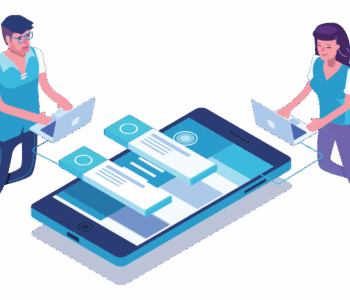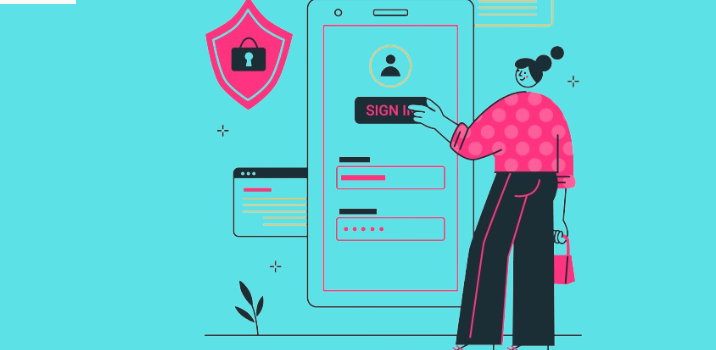 Business
Business
Meon eSign PDF Free: Best Tools for Small Indian Businesses
In the fast-paced world of small businesses in India, every minute and every rupee counts. Whether you are a local trader, a freelancer, a small manufacturer, or a startup founder, one thing is certain—paperwork can slow you down. But what if you could sign all your documents digitally, without printing, scanning, or wasting time on couriers? That’s exactly what Meon eSign PDF Free offers.
It is a simple, secure, and absolutely free tool so that indian businesses can easily manage their signatures. Here in this blog, we will explore why Meon eSign PDF Free is a game-changer, how to use it and its features. Along with that, we will also explore how it is helping small businesses to go fully digital.
Why Digital Signing Matters for Small Businesses in India?
India is rapidly going digital, from UPI payments to e-invoicing. But many small businesses still use old-school methods for signing documents:
- Printing documents
- signing them
- Scanning and emailing them
- Storing hard copies in files
However, this method is costly, time-consuming, and unsafe. Enter: Meon eSign for Free, a simple solution made for the modern Indian entrepreneur. With the Meon eSign PDF Free tool, businesses can switch to digital signatures for better efficiency.
What is Meon eSign PDF Free?
Meon Free eSign PDF is a web-based tool that allows users to digitally sign PDF documents. The tool is completely free, easy to use, and you don’t have to install any software.
If you want to sign using the Meon Free eSign tool, then you just need to upload your document, add your digital signature, and download the signed PDF. It works seamlessly on desktop and mobile devices, so that you can invite your customers to sign in on the go.
How Does Meon Compare to Other Digital Signature Tools?
There are many digital signing tools out there, but not all are made with small Indian businesses in mind. Let’s look at a few and see how Meon Free eSign PDF stands out:
- Zoho Sign: A good choice for businesses already using Zoho apps like CRM or Books. It offers Aadhaar-based signing, but requires registration and has a limited free plan.
- DocuSign: It is a globally trusted name to eSign PDF Free with many advanced features. However, it’s mostly designed for larger businesses and charges for even basic use.
- DigiLocker (Government of India): Offers free eSign with Aadhaar, useful for official documents. But it’s not very user-friendly for day-to-day small business use.
In comparison, Meon is perfect for quick, everyday purposes, so that you can Validate Signature in PDF Online Free. There is no need to make an advanced payment for the trial. Just upload, sign, and go.
Verdict:
If you just need a quick, free, and easy tool for everyday PDF signatures, Meon eSign PDF Free is unbeatable. Along with that, if you are someone who is looking to sign legal contracts or multi-use workflows, then our Aadhaar-based eSign solution is all you need.
How to Use Meon eSign PDF Free (Step-by-Step Guide)
- Firstly, you need to visit the Meon eSign PDF Free website
- Upload your PDF file
- Choose “Add Signature”
- Type or draw your signature
- Place the signature on the document
- Click “Download” to save the signed PDF
That’s it. No watermarks. No hidden fees.
Benefits of Free eSign PDF for Small Indian Businesses
Meon Free eSign services offers numerous benefits to businesses in India, including:
Cost-Savings
By adopting the eSign for Free tool, businesses can eliminate the need for paper, ink or courier charges. So that they can save on their operating costs.
Time-saving
Businesses can now sign and send documents in minutes. Along with that, businesses can easily store and manage digital files.
Final Thoughts: Go Digital, Stay Ahead
India’s small business landscape is changing rapidly. If you want to stay competitive, you need to work smarter, not harder. By adopting tools like Meon eSign PDF Free, you’ll save time, money, and effort, while giving your customers and partners a more professional experience.
So the next time you need to sign a PDF, skip the printer and try Meon instead. You’ll never look back. I hope you will find this helpful.